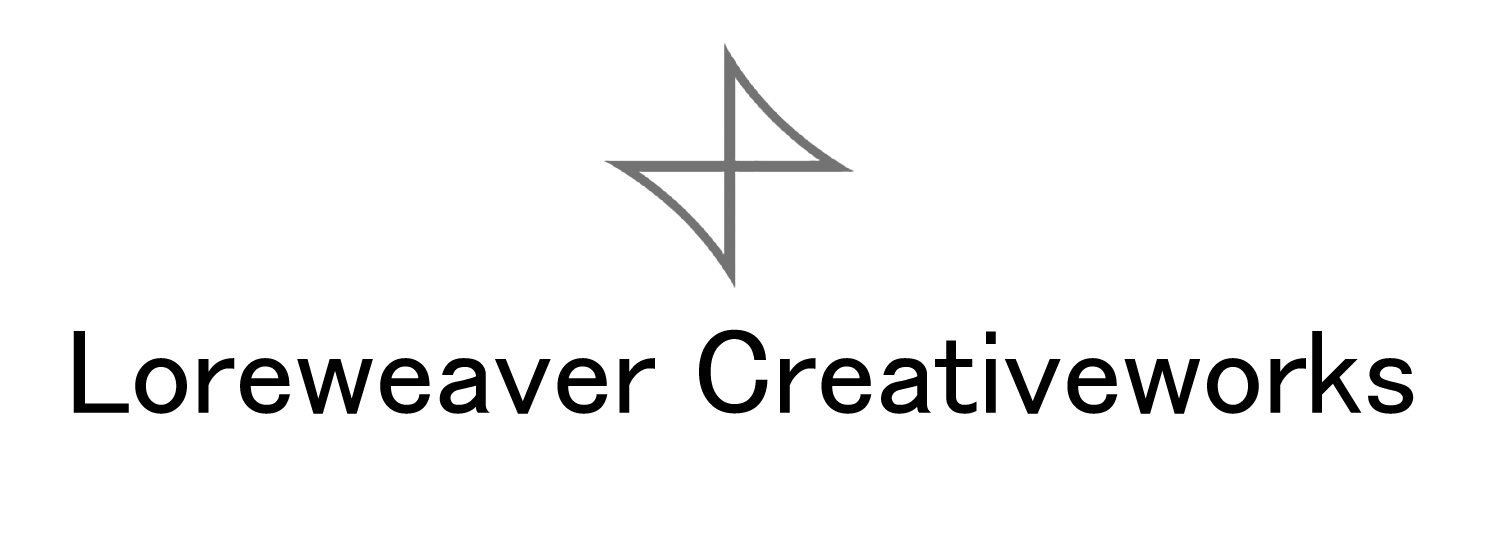The War of Velana demo has finally been updated! It is available for free on both Itch.io and Steam and includes a ton of rework and polish.
https://gryphonblade77.itch.io/war-of-velana
https://store.steampowered.com/app/1288720/War_of_Velana
Things to note for the Itch.io demo!
The project folder will contain multiple files when you download it. You need ALL of those items in the same location for the game to launch properly. This is something to note for the Itch build only, the Steam build should launch directly through Steam.
There are things you can do in the game that we haven’t yet outlined specifically within the game’s text. Below you’ll find a list of controls, gameplay features that we think will be helpful, and a list of known issues we’re working through.
Gameplay Features and Information
Ally Death
When an ally has their HP reduced to 0, they turn into a tombstone. You then have 3 turns to get to them and revive them (with an Angel Drop) or their tombstone will crumble. If their tombstone crumbles, that ally will be removed from the active battle party until you pray at a goddess statue to return their soul. There is no permadeath here, unless you decide to never pray at a Velana statue.
Caster Regeneration
Your spellcasters use world energy to create elemental magic and wield it in battle. Because of this connection with the world, they have what we call a tap, or a constant small flow of magical energy into them. Each spellcaster regains 1 SP at the end of their turn, so if you end up in a long battle and use most of your SP, you can retreat a few turns and regain some SP back to get back into action.
Physical vs. Magical
Stats-wise, the game is broken into physical and magical; attack and defense. Your Attack and Defense have to do with the weapon damage you are dealing and receiving, and your Magic and Resistance have to do with magical, or elemental damage you are dealing and receiving. Be mindful of this when you’re rushing a physical tank into battle against a magic user. While they might take very little physical damage, spells can still be deadly.
Self-Status
If you need to check a character’s stats or want a quick peek at their items without having to go through the menu, you can press the Party Menu button during their turn. This is will do a quick inspect of the current unit, and you can further inspect things by pressing Confirm. Self-Status can be dismissed with the Cancel button.
Cursor Mode
In combat, there are times when you’ll want to check units or get a look at how the map is laid out. You can do this in cursor mode. During any ally unit’s turn, if you press the Cancel button, you can exit from that unit and become the cursor. The cursor can move around freely and do all sorts of things that your characters can’t do. In Cursor Mode, if you press the Party Menu button on a tile that is not occupied by a unit, it brings up the Cursor Menu. To exit this mode and return to your current ally turn, press Cancel again.
Inspect
In cursor mode, you can hover over ally and enemy units and press the Party Menu button to inspect them. Similar to Self-Status, you can then press Confirm to navigate their equipment, item, and special slots and get more info on that unit. To exit this mode and return to Cursor Mode, press Cancel.
Suspend
One feature in the Cursor Menu is Suspend, which lets you instantly save during battle and resume that battle later. If you have suspended play and are returning to that point in the game, choose the Resume option from the Title Menu, instead of the Load option.
Turn Order
Turn Order can be very important when planning out your next steps in combat. The Snapshot feature shows you the next 5 units turns, but sometimes that’s not enough information. When in the Cursor Menu, the Turn Order option will show you a complete list of units, when their turn will happen, and where they are on the map. To exit back to the Cursor Menu, press Cancel.
Snapshot
This is a feature we find very useful on a regular basis. By holding the Snapshot trigger, you can see HP and SP bars that appear over every unit on the map. On the left edge of the screen, a small Turn Order bar will appear, showing your current unit and the next few units that will take their turns. While Snapshot is held, if you press Confirm, you can select through that Turn Order bar and snap to where each unit is on the map. To exit this, let go of the Snapshot trigger.
Speed Boost
This feature is simple and useful. If you hold the Cancel button while enemy units are moving around in battle, it will double their movement speed as well as the cursor’s movement speed. There are some battles that are spread out in large areas, and being able to fly through enemy movements and get back to your turn can be a wonderful thing.
Skip Mode
If you press the Skip Mode button, two things will happen. You will see a small flashing icon in the center of the screen, at the top. This lets you know that Skip Mode is active, since the button is an On/Off toggle. The more important thing that will happen is that while this mode is active, all combat interactions will be skipped. This means when you perform any combat actions (attacking, using items, casting spells, etc) or actions are performed against you, there will be no pop-up interaction panel, combat animations, or combat popups. This is particularly useful when grinding levels or money, since it makes combat progress far faster than normal.
Target Snap
Our current control setup for console controllers can be a bit slippery when you’re moving a cursor around to target things, so you can also use the triggers to cycle between possible targets! This also comes in handy in situations where your allies are between you and an enemy and the targeting cursor can’t get over to it.
Current Known Issues for the Updated Demo
This is still a demo and while it is quite polished, there are still things we’re working on and issues we probably haven’t found yet! Here is a list of things you may notice while playing.
* Old save data might cause issues when saving the game, among other things. If you’re experiencing any of these issues, please go to C/Users/(your name)/AppData/LocalLow/Loreweaver Creativeworks/War of Velana and delete the gameData.gd file. This should reset all configs and give you a clean start to playing the game. We’re working on some in-game options to clear this out or delete save files, but that won’t be ready for a bit.
* The Settings Menu has a few things that are still in development, noted by the Coming Soon! text in the description. We apologize for any inconvenience caused by this.
If (and when) you run into any issues, please reach out to us via our Discord’s issue-reports channel. You can join the discord here: https://discord.gg/nuwbutKBuQ